chrome
Did you know that Facebook was tracking all the links you clicked? If you've ever tried to copy a link from Facebook to another site then you'd see that the link always started with www.facebook.com which is how they track what pages you're visiting.
In Vietnam, this is more than just a privacy problem. Because Facebook access intermittently requires workarounds to connect, those links can be useless even if we can see the actual website URL right there. This is because, by showing you the real website URL, Facebook makes you think they aren't doing anything tricky by adding a tracking ID to the URL and forcing you to go through Facebook to browse to the site.
So what can you do to make your life easier as well as private?
Install the Facebook Link Tracking Disabler free from the Chrome Web Store.
--
Bonus: Are you tired of people using Facebook apps to post news stories which then require you to install the app to actually read the article? If you haven't already filtered all of those out of your feed then you should at least install the Facebook Article Grabber extension to convert those stories into real URLs.
My latest Chrome extension is a quick wrapper around a "service" (hoping the provider see it that way :) to compress English text and get around the 140 character bound on Twitter.
Twitter Decoder Ring: https://chrome.google.com/webstore/detail/idcnolgflhcckjdfpfbcehjocggffdjk
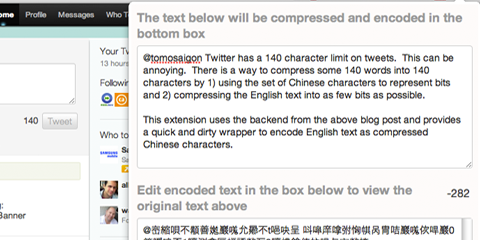
Twitter has a 140 character limit on tweets. This can be annoying when you are writing something and end up just slightly over (seeing negative character counts). So a lot of third party solutions have sprung up to allow one to tweet longer tweets by basically linking to a blog post. For example, TweetDeck does this. There is a way to compress some 140 words into 140 characters by 1) using the set of Chinese characters to represent bits and 2) compressing the English text into as few bits as possible.
For example, the entire paragraph above compresses into this non-sensical Chinese character string: 顜善嬔巖嗴允曏不t唈吷呈 呌噑庠嗱鲷凸亥丂仨丶乇儓乓(劗揦允圫s囸 严懦倡侭鹔丘柺槐嫢忒爠t唈堺倱t唈婐丕珹埼円七哢蠧呕囫 自t唈吷讴鏞弣恟帺呙冑咭巖嗴佽哻巖0簝噯呝丕1哼测樖匡螎諑歘丂2哼檂鎗俫抆哻与亩歘挍叜
I have always thought it a bit unfair that Chinese Twitter users get to say a lot more in 140 characters than we English-speakers do, because each Chinese character essentially represents an idea and often a complete word, rather than just a sound in an alphabet (like the Latin, Arabic, Hebrew, or even Vietnamese alphabets). On the other hand, Chinese Twitter users aren't allowed to access Twitter so I guess it's a draw.
A description of the project to compress English words into Chinese characters is found at: http://thevirtuosi.blogspot.com/2011/08/tweet-is-worth-at-least-140-words.html and a web frontend for the Python script that does the compression can be found at http://pages.physics.cornell.edu/~aalemi/twitter/
It's important to note that although the characters are real Chinese characters, the string that is created most likely isn't correct or meaningful Chinese when read by a Chinese person.
This extension uses the backend from the above blog post and provides a quick and dirty wrapper to encode English text as compressed Chinese characters.
- tomo's blog
- Login to post comments
- Comments
Seesmic Web has had a problem for as long as I've used it. I was hoping they would fix it on their own but as of the last update (which broke Seesmic Web for awhile) would take care of it. The problem is that tweets or other posts just up and disappear while you're in the middle of reading them. I use Seesmic to scan a days worth of tweets because of its compactness and automatic relatively responsive infinite scroll. But you know there's a problem when all of your timeline from "2 hours ago" to "14 hours ago" is missing.
There. I fixed it.
Install Seesmic Zombie Fix for Chrome (and maybe other browsers)
The problem seems to be that Seesmic periodically culls tweets that it thinks shouldn't be shown, maybe because they're too old and there's not enough space (who knows?). This Chrome-based userscript (it should work with FireFox using greasemonkey, and also natively in Opera) watches for the tweet-snatcher to do its reaping and then saves the zombie tweets before they end up in tweet-purgatory. The "saved" tweets will then show up at the top of your timeline with a pink background on the "ago" time.
Caveats: the "ago" time will no longer be updated automatically, and other javascript-y actions on the tweets will no longer be linked up. So the expand-contract on click no longer works. I worked around this by expanding all undead tweets. But at least you will be able to read tweets from hours ago without having them "rapture" on you.
- tomo's blog
- Login to post comments
- Comments
I have turned the Correct Horse Battery Staple post's Foreign Language Random Password/Passphrase Generator into a Google Chrome extension.
Here is what it looks like:

And in the Chrome web store:
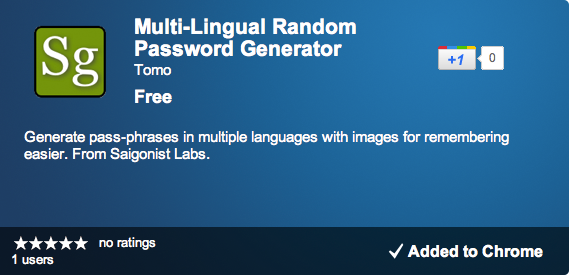
Go install it and easily generate a secure and memorable passphrase anytime you need it!
- tomo's blog
- Login to post comments
- Comments
There's been a lot of talk about the decrease in quality of Google search results over the years due to spammers / content farms with strong SEO skills. I'm glad I'm not the one who's been annoyed by this.
Google should know which sites are spam, content farms, or duplicated content. That they aren't properly filtering or demoting them could be due to a conflict of interest - they make money from the ads on those crap sites.
But we, as individuals, can easily distinguish the spam results from the quality ones and we do so everyday. If only there were a way to stop duplicating this effort.
If Google won't do this for us, then we can do this ourselves.
Here's what I want:
1. When I've been tricked into opening an ad-filled page without meaningful content, I want to go back to Google and mark that link as "spam", have that noted somewhere in the cloud so I can access it from any computer, and have future search queries filter out that link.
2. I probably don't want to see any pages from that domain show up on any other queries.
3. I probably don't want to see any pages that my friends have also marked as spam.
4. I probably don't want to see any pages that friends of my friends have also marked as spam.
5. I may even want to befriend / "follow" strangers just because they're good at marking spam.
Read the rest of this article...Tired of Foursquare, Inc. spamming your Twitter? Could you care less that someone goes somewhere so often they become its "mayor"?
Take back your Twitter feed with h8sq, a plugin/extension for the Google Chrome
browser which will:
Remove annoying tweets like "I'm at McDonalds. http://4sq.com/stupid
Remove annoying tweets like "I just became the mayor of McDonalds! http://4sq.com/stupid"
Remove annoying tweets like "I just unlocked the Douche badge! http://4sq.com/stupid"
Remove annoying tweets like "I just ousted So-and-so ..." (new)
It will leave alone tweets that have been personalized or merely mention 4sq.
If you run chrome just install the attached script, which should also work with Opera and with Firefox via Greasemonkey.
Install h8sq for Chrome (and maybe other browsers)
UPDATE: Now works on Twitter.com, Seesmic.com, and Hootsuite.com!
- tomo's blog
- Login to post comments
- Comments
Recent comments
1 year 11 weeks ago
2 years 3 days ago
2 years 1 week ago
2 years 3 weeks ago
2 years 19 weeks ago
2 years 19 weeks ago
2 years 19 weeks ago
2 years 19 weeks ago
2 years 19 weeks ago
2 years 19 weeks ago